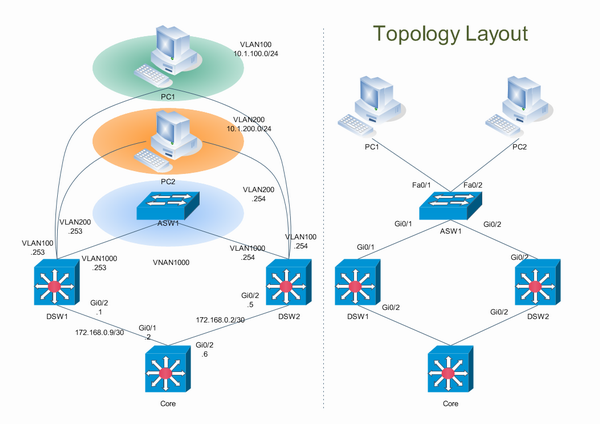Wednesday, December 30, 2015
Tuesday, December 29, 2015
Monday, December 28, 2015
Sunday, December 27, 2015
Friday, December 25, 2015
Thursday, December 24, 2015
Trouble Shooting:User cannot add the network printer access denied error.
Problem
User cannot add the network printer access
denied error.
Solution:
First thing need to update the local group policy editor.
To update/remove the policy from the printer:
1.) Open/look for run in the start menu or press window key + r.
2.) type gpedit.msc
3.) Go to computer configuration>administration template>printers
4.) Double click point and print restrictions.
5.) Click disabled and apply.
6.) Go to start type cmd>right click run as administrator.
7.) Run the gpupdate from command prompt.
8.) Let it apply the update and close the command prompt.
9.) Try reconnect again the printer.
10.)Go to run type \\xxxprint just let it install and should be fine.
Tuesday, December 22, 2015
Monday, December 21, 2015
Wednesday, December 16, 2015
Tuesday, December 15, 2015
Monday, December 14, 2015
Sunday, December 13, 2015
Trouble Shooting:Wireless Icon Display as red X
Wireless Icon Display as red X
NOTE: No Matter What You Do
Please Export Out The Registry Key First.
Method 1:
1. Open Regedit @ Registry
2. Expand HKEY_LOCAL_MACHINE
3. Expand Software
4. Expand Microsoft
5. Expand Windows NT
6. Expand Current Version
7. Expand Networklists
8. Expand Profiles
9. Click on the folders under the profile and next to Description it will have the name of the connection pick the folder that has the name if the one u are using and Right Click it go to permissions in user take allow full control should work for you now.
10.Restart
Method 2:
Follow above step 1 to 7 and continue the following.
1. Expand Nla
2. Right click and Rename Cache to e.g. Cache.old
3. Reboot your machine
Saturday, December 12, 2015
Friday, December 11, 2015
Trouble Shooting:In window 7 user sometimes may encounter windows will not shut down totally.
Problem:
In window 7 user sometimes may
encounter windows will not shut down totally.
Solution:
You can try and apply these steps to repair it from the registry.
1.) Press windows + r key RUN.
2.) Type regedit click ok.
3.) Navigate to hkey_local_machine\system\currentcontrolset
\control\crashcontrol.
4.) Right click on autoreboot modify and change the value to 0.
5.) Exit and reboot.
Thursday, December 10, 2015
Saturday, December 5, 2015
Wednesday, December 2, 2015
Trouble Shooting:Sometimes we may encounter the wireless icon limited and no connection after we do the usual thing that we all know that we can apply e.g winsock reset,resetting wi-fi device,removing ms isatap adapter,6to4,ipconfig /release/renew,winpkfilter,uninstall/reinstall firewall and unjoin/rejoin domain but still not able to repair the connection.
Problem :
Sometimes we may encounter the wireless icon limited and no connection after we do the usual thing that we all know that we can apply e.g winsock reset,resetting wi-fi device,removing ms isatap adapter,6to4,ipconfig /release/renew,winpkfilter,uninstall/reinstall firewall and unjoin/rejoin domain but still not able to repair the connection.
Solution:
Here's a alternative way to share to repair the wireless connection thru command prompt/line, you may try and apply it. wherein:
arp -d *: Address resolution protocol, cache is flushed.nbtstat
-R: Reload of the NetBIOS name cache.nbtstat
-RR: NetBIOS name update is sent
.flushdns: Domain Name System cache is flushed.
1.) Command prompt run as administrator.
2.) Type route -f
3.) Type arp -d *
4.) Type nbtstat -R
5.) Type nbtstat -RR
6.) Type ipconfig /flushdns
7.) Type ipconfig /registerdns
Subscribe to:
Posts
(
Atom
)